Eyyy we got a modded Minecraft server going, so here is a bit of info!
The server includes first and foremost the Cobblemon mod, so you can Pokemon your way around, fun fun, it also includes a bunch of other stuff, lots of furniture and farming mods, yes, you can even brew tea, theres guns, a couple of custom dimensions and lots of new weapons, gear, blocks and items, im not going to go through every mod here though, this post is mostly for information on how to install it and join in the fun, so here goes.
How to join:
Here is a list of the things you will need:
PRISM LAUNCHER
THE MODPACK (Updated, 2.0 version)
DISTANT HORIZONS CACHE (Optional)
To start playing all you will need to do is download and install Prism Launcher, sign into your Microsoft account, download the modpack and very simply drag and drop the .zip file into the main Prism Launcher window, then hit OK and the pack will automatically be set up, thats it, youre done! The server is already added to the modpack so theres no need to add in anything manually.
Graphics Options:
The modpack comes packed with some cool graphic options, to enable shaders simply hit K on your keyboard while in game, or go to the video options and then shader packs to check out the other included shader packs.
If you want to enable Distant Horizons, the mod that increases render distance, all you have to do is go to options, then hit the little icon next to the FOV slider.
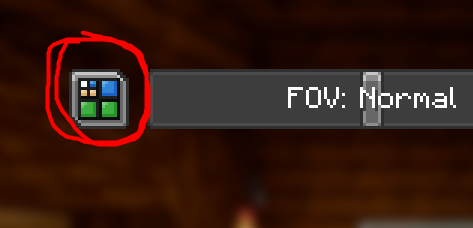
Next, click the button on top that says Enable Rendering, and youre done, you can also increase the render distance and various settings depending on what you want and what you can run, the world will not immediately start rendering super far, for that you will have to explore around, the more you explore the more of the world will be visible.
Using my Distant Horizons cache:
If you want super long render distance from the getgo (in the main world) without having to explore around, you can download the optional Distant Horizons cache, this is the entirety of the build map (the main world, about 3000 blocks, 2gb file) and replace the cache file in your folder after installing the modpack, to find it simply select the modpack in Prism Launcher and click the folder button on the right side:
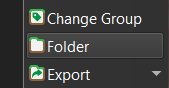
Then navigate into the folders minecraft/Distant_Horizons_server_data/SephCraft+%2D+Cobblemon+Edition/mu5m234rlo15s@minecraft@@overworld and delete the files, and replace them with the file you downloaded, it should look like this:
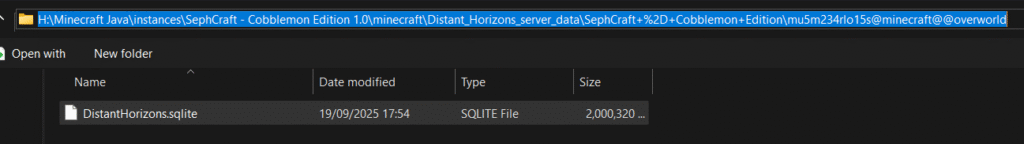
And youre done, this only works in the main world, other dimensions will still have to be explored before the render distance increases.
Good to know things:
The protection we use is called flan, to protect an area you have to select two corners with a golden hoe, you can also resize your area by right clicking and resizing, for more information check out the flan wiki HERE.
You can also go to the Exploration map, this is a map that might get deleted if we update mods or exhaust lots of the close resources, hence why we have an exploration map, the main world that you start in is the only one guaranteed not to be deleted ever, you can find the NPC that teleports you to the explore map at the pokecenter at spawn, if you want to go back to spawn simply do /warp spawn.
You can also do /sethome to set an home and /home to teleport back to your home.
Theres also /tpa and /tpahere to teleport to other players or teleport them to you.
Anything else, you can ask me or anyone whos online, and with that i think my little guide is done, have fun and enjoy the game.
